Website User Guide
Welcome to the new user of Olight CA official website! Next I will tell you the detailed operation steps.

Step 1 Login
There are three ways to register on the Olight CA official website:
①Quick registration: Click the "Register" button in the upper right corner of the homepage, enter the email address and verification code - quick registration - registration is successful.

After registration, you will receive an email with an initial password, please use this password the next time you log in.
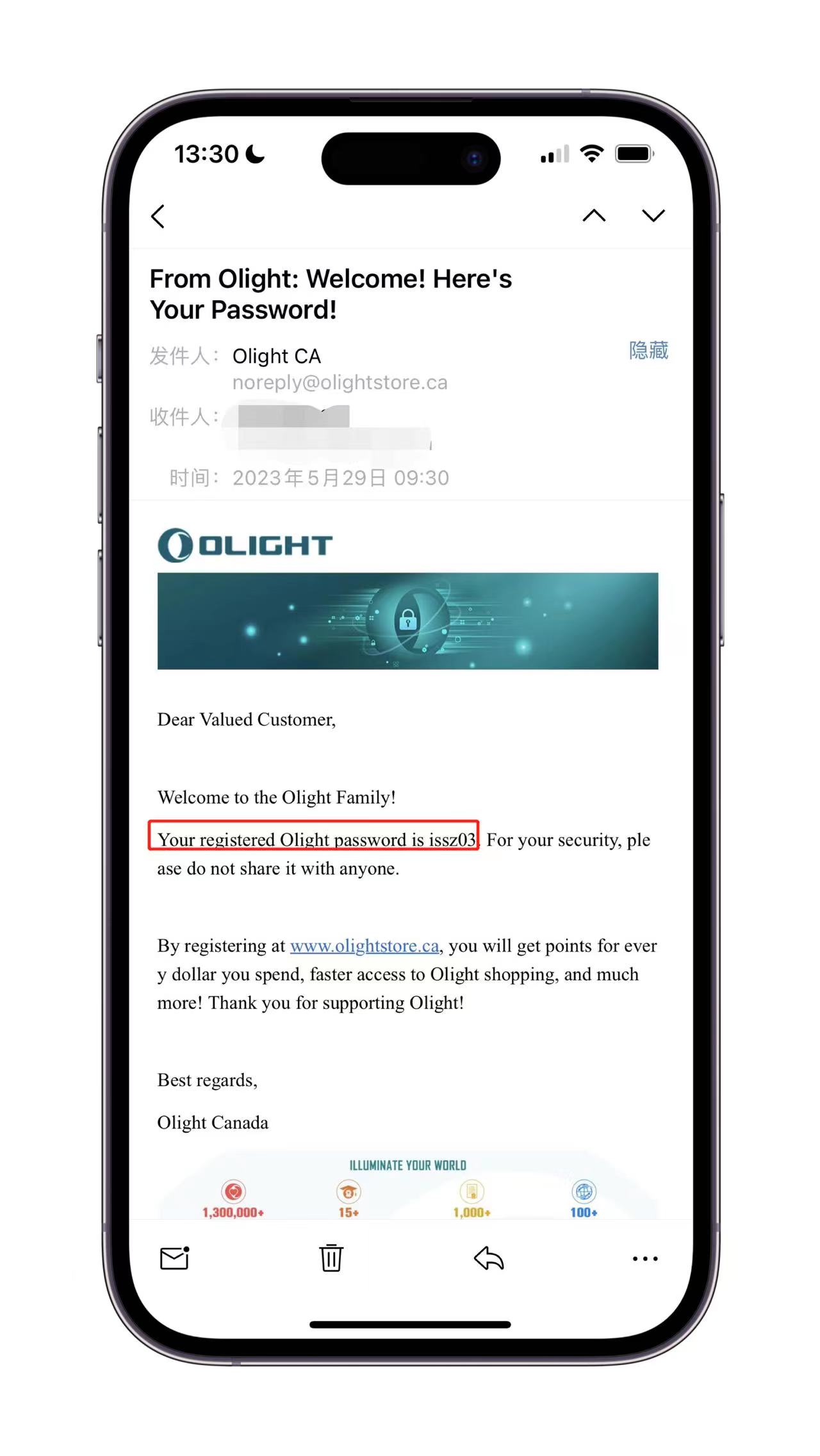
After logging in you will receive a notification directing you to change your initial password, please change to any password.
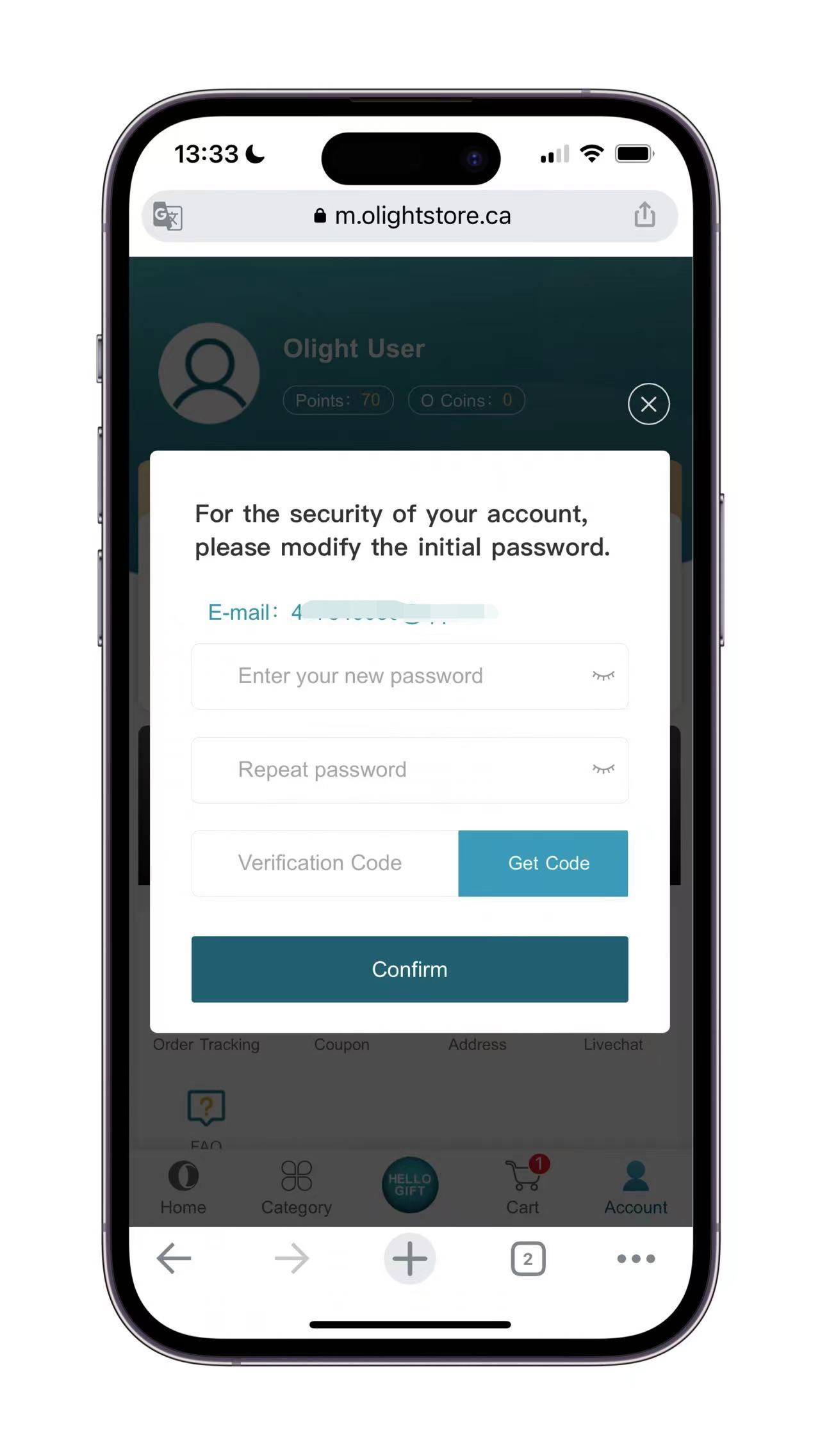
②Email and password registration: Click [Account]-[Register], enter the email, set a password, and enter the confirmation code received by the email to complete the registration.
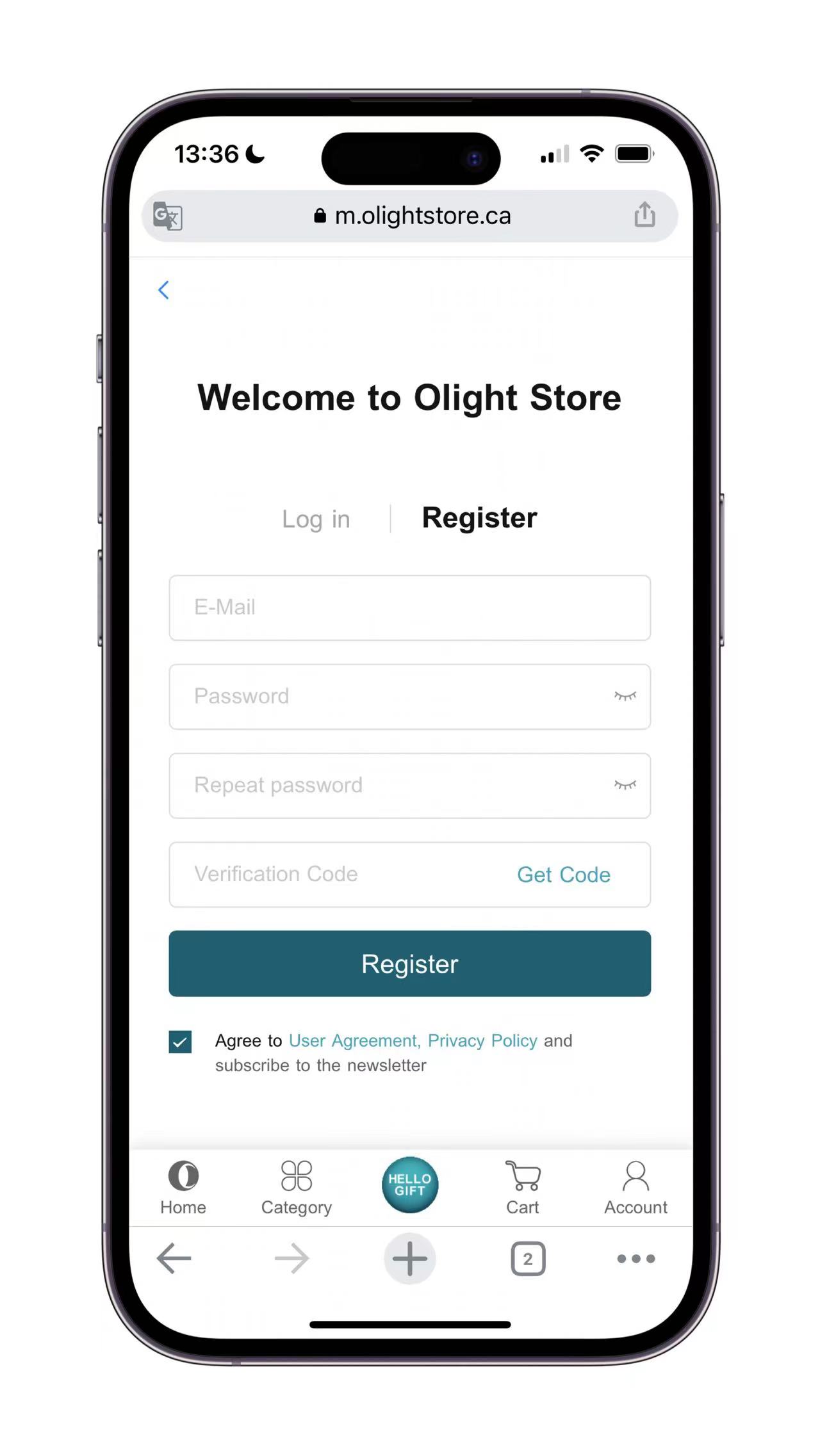
③Third party registration: log in with your Google account or Facebook account.
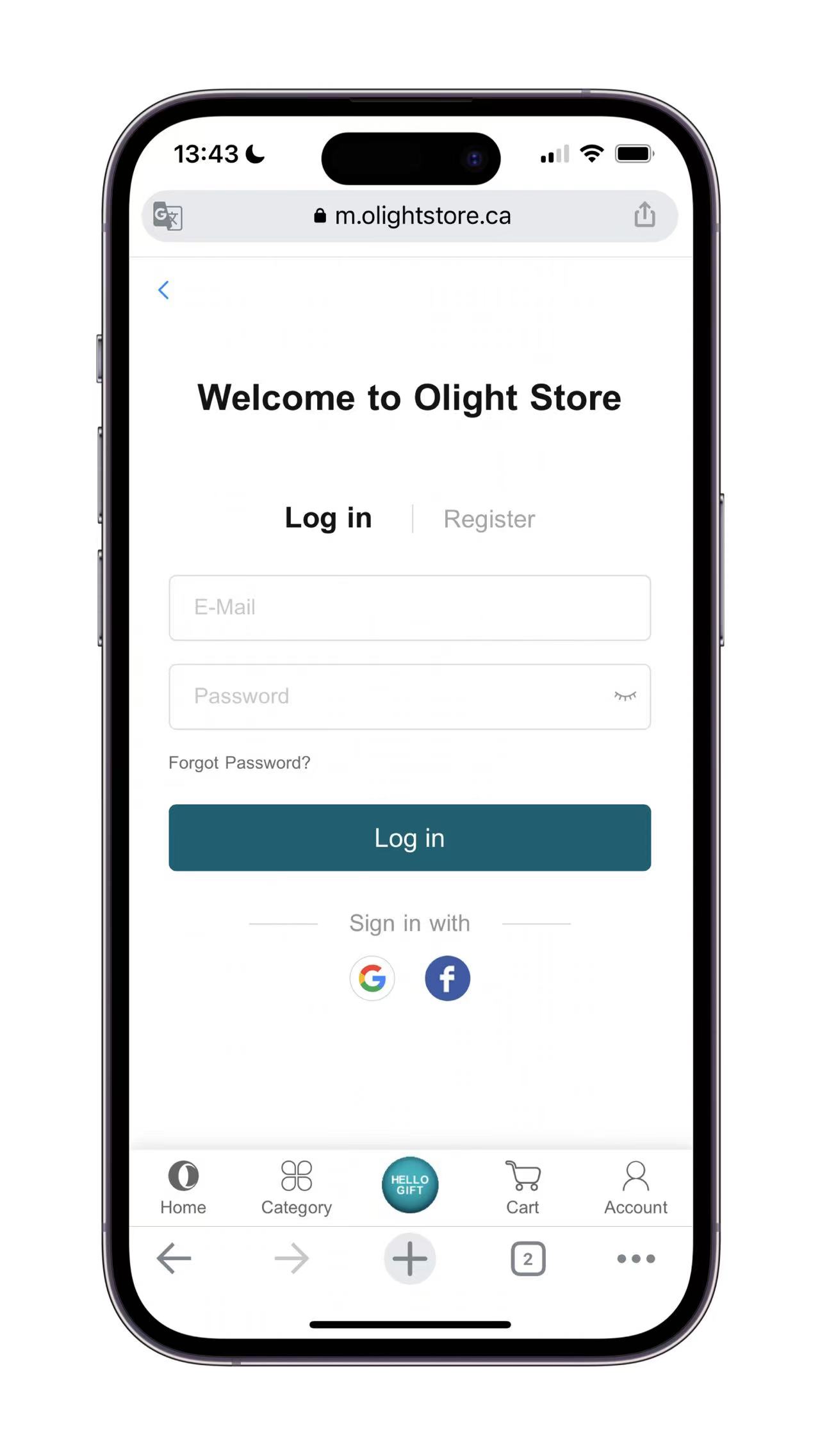
After registering as a new user, i1R2 Pro will be added to your shopping cart as a free gift.
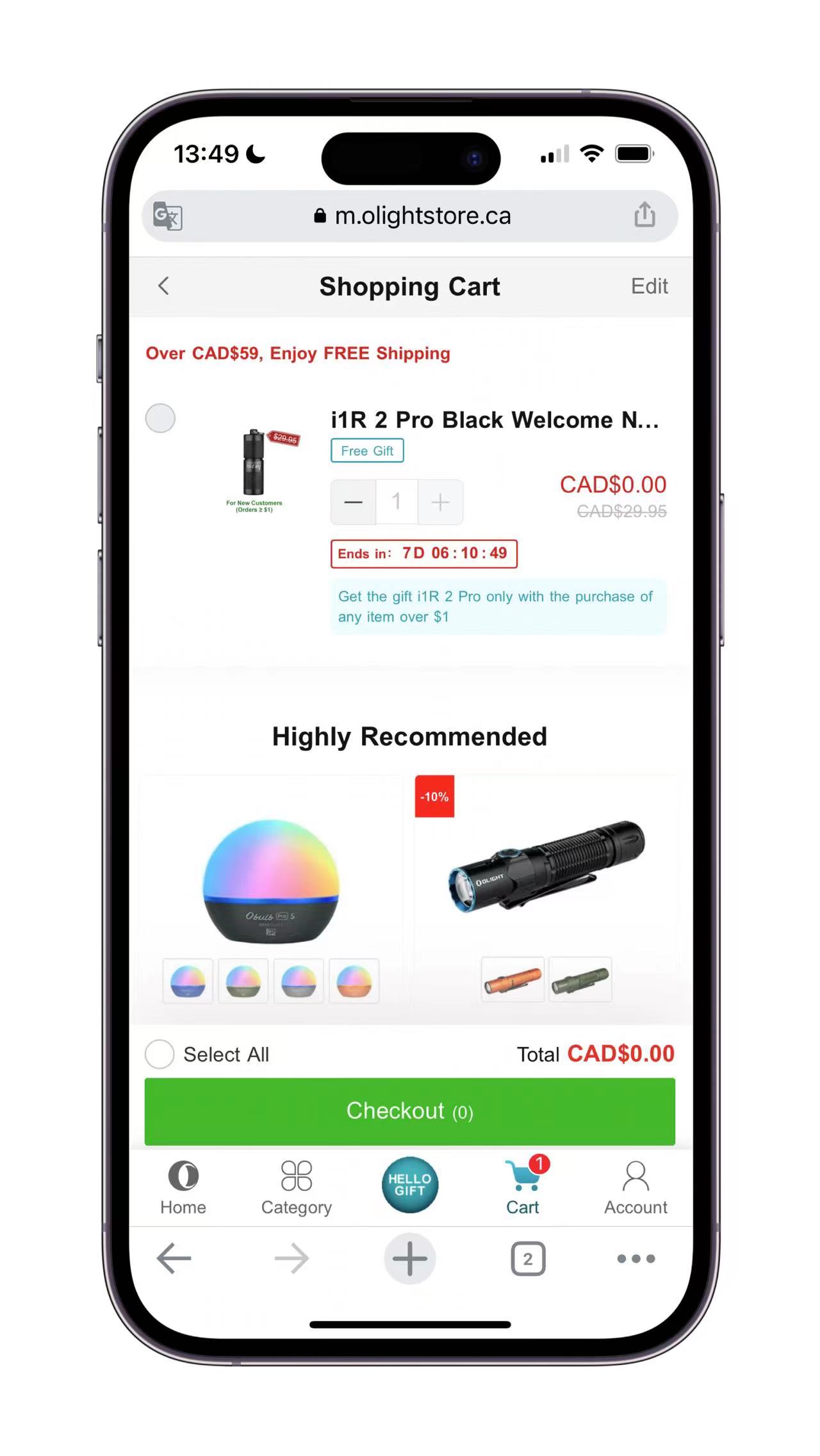
Step 2 Search
We support English product name search, you can search and find the product you want to buy.
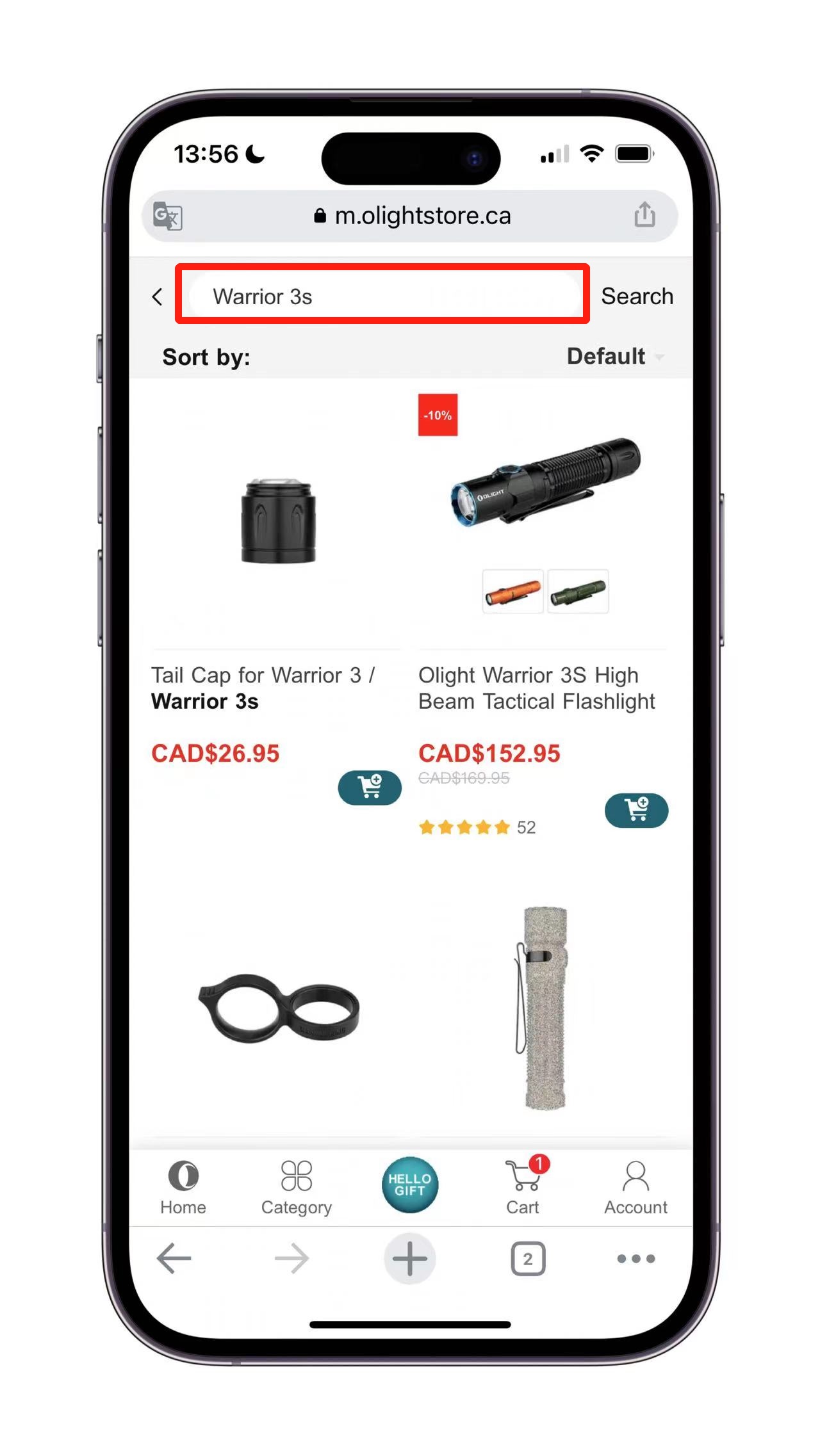
Step 3 Shopping Cart
Find what you want to buy and click "Add to Cart"
This product has been added to your cart.
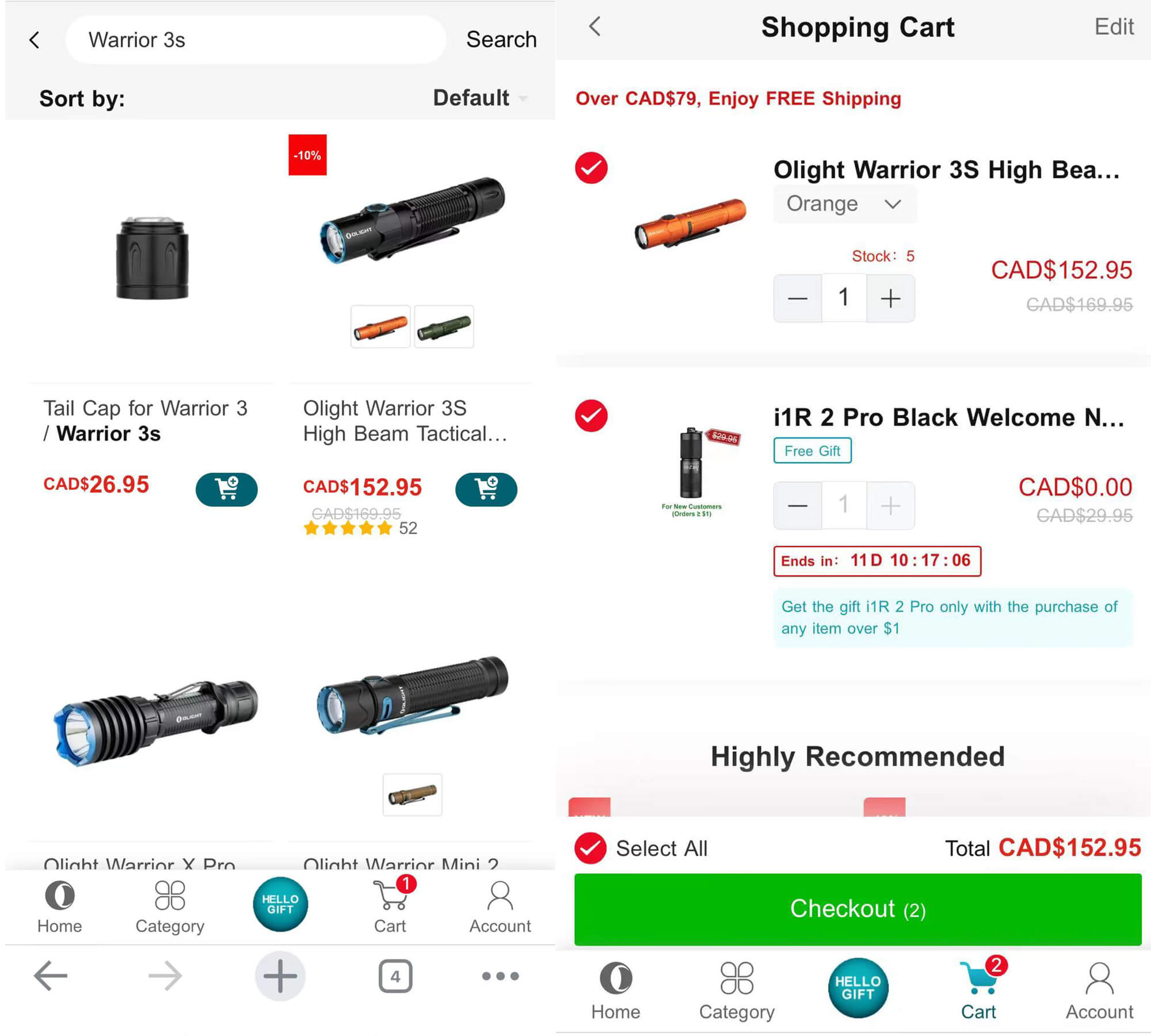
Step 4 Address
After confirming the product, click "Checkout" and enter the shipping information.
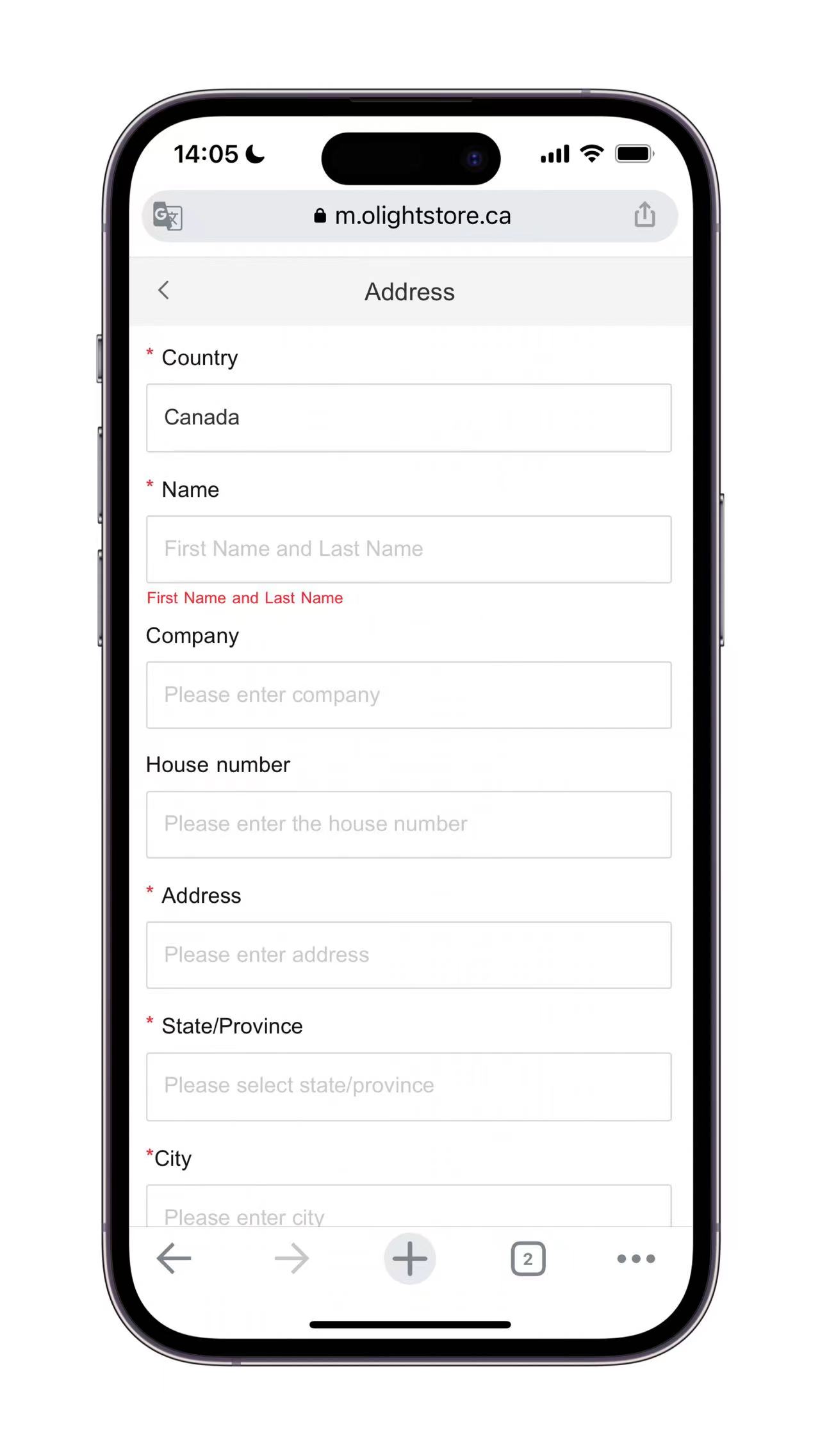
If you have a discount code or coupon, click "Enter Coupons" and enter it. (If you subscribe to our emails, you will get a 10% coupon code, which you can check in your mailbox.)

*Free shipping on orders over $59, otherwise $9.9 shipping will be charged.
Step 5 Pay
We accept payment via Paypal, credit card.
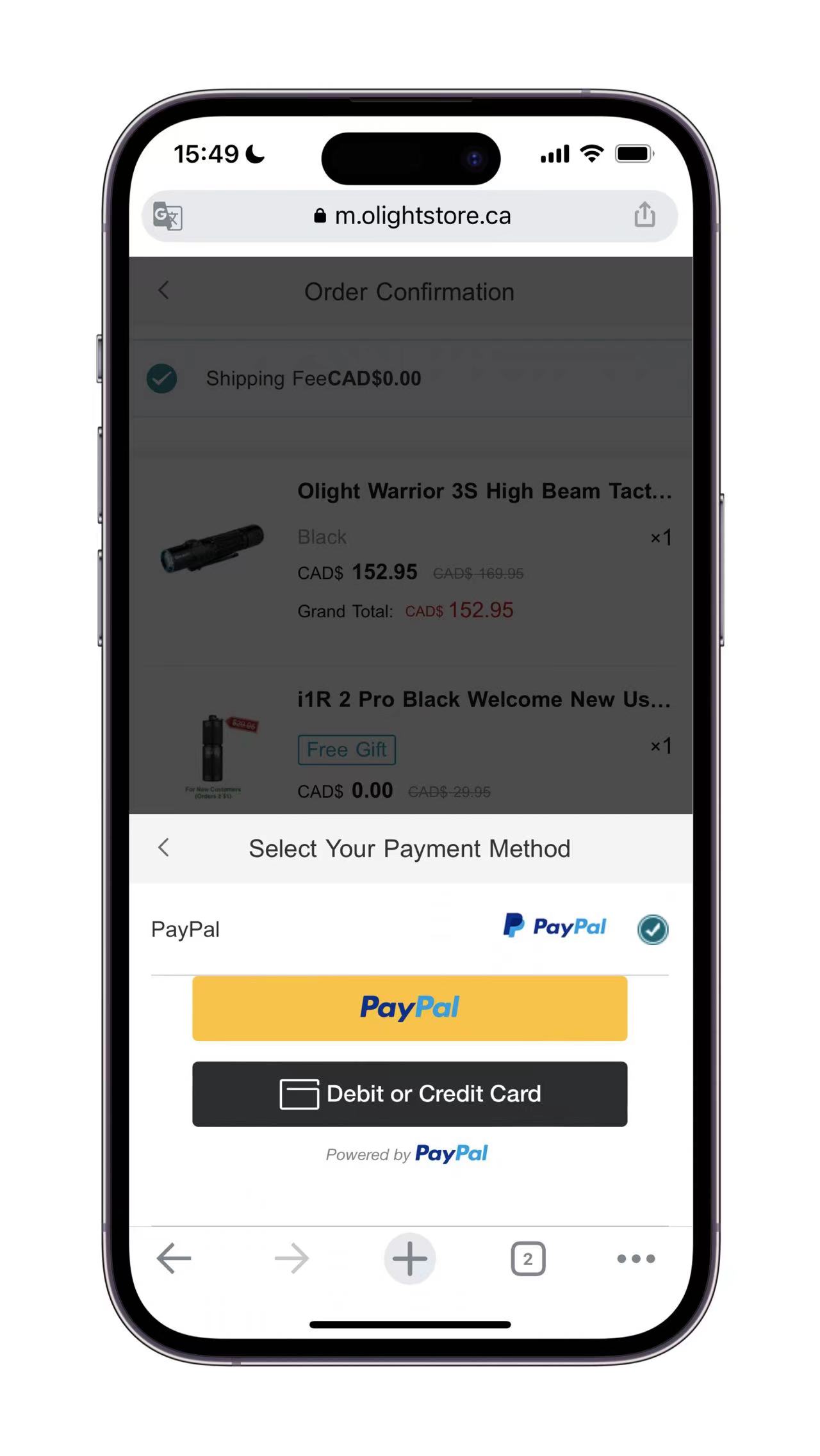
*If the order has not been paid, you can change the payment method, but only online payment (for example, an unpaid credit card order can be changed to Paypal payment).
Step 6 OK
You will receive a notification email when your payment is complete.
Please use a free email address such as Gmail.
Please be aware that our emails may end up in your spam folder.
Delivery
Typically ships within 2-3 business days of receipt of your order. If your order contains pre-order items, they will be shipped at the specified time.
Account
①If you forget your password: Click "Forgot your password?", enter your email address and new password, and you will receive an email with a confirmation code. Please enter the verification code to log in.
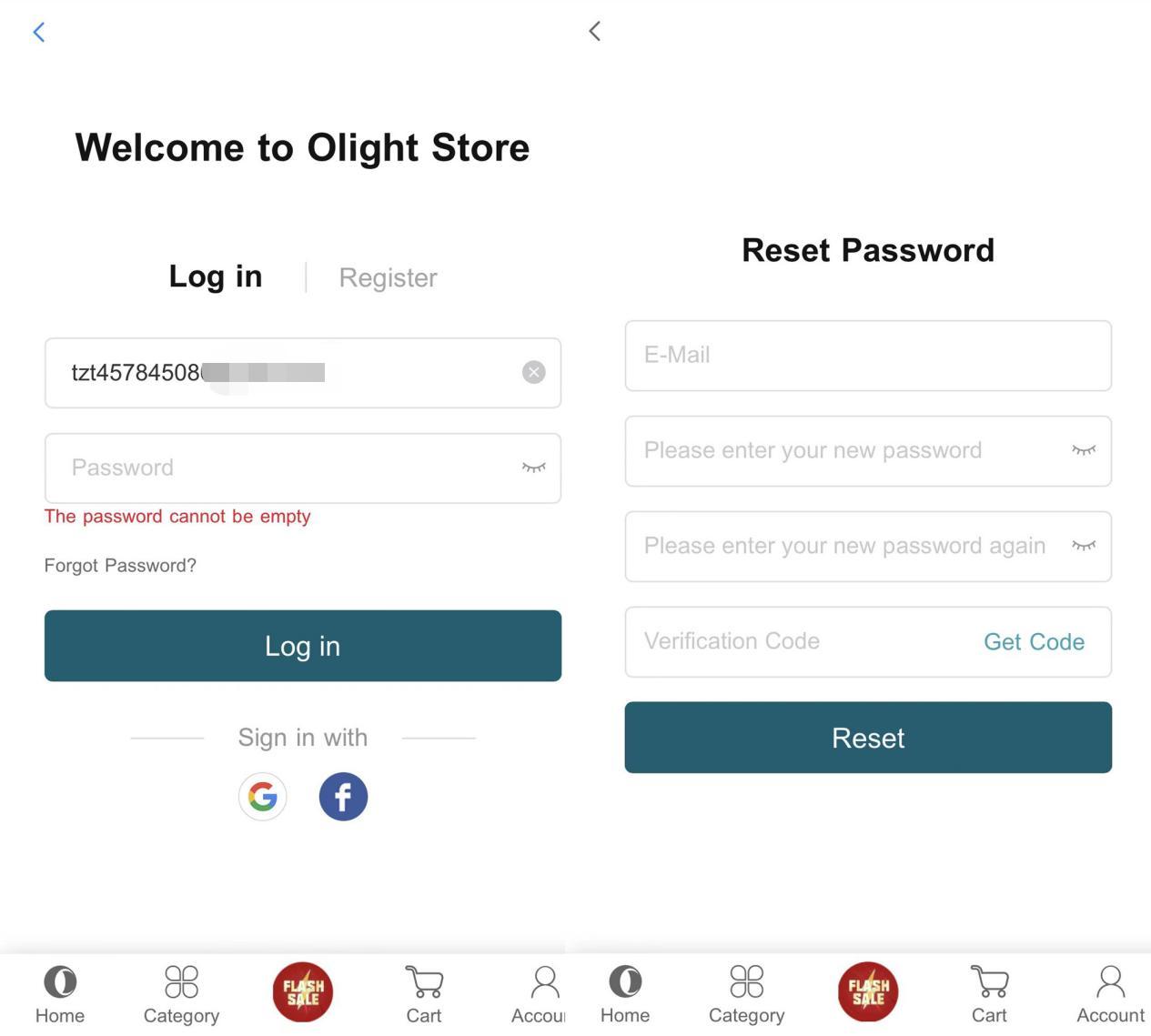
②Change email address: If you want to change your email address, you can do it from your account page.

③Unsubscribe emails: If you don't want to receive emails from Olight anymore, you can make changes in your settings.
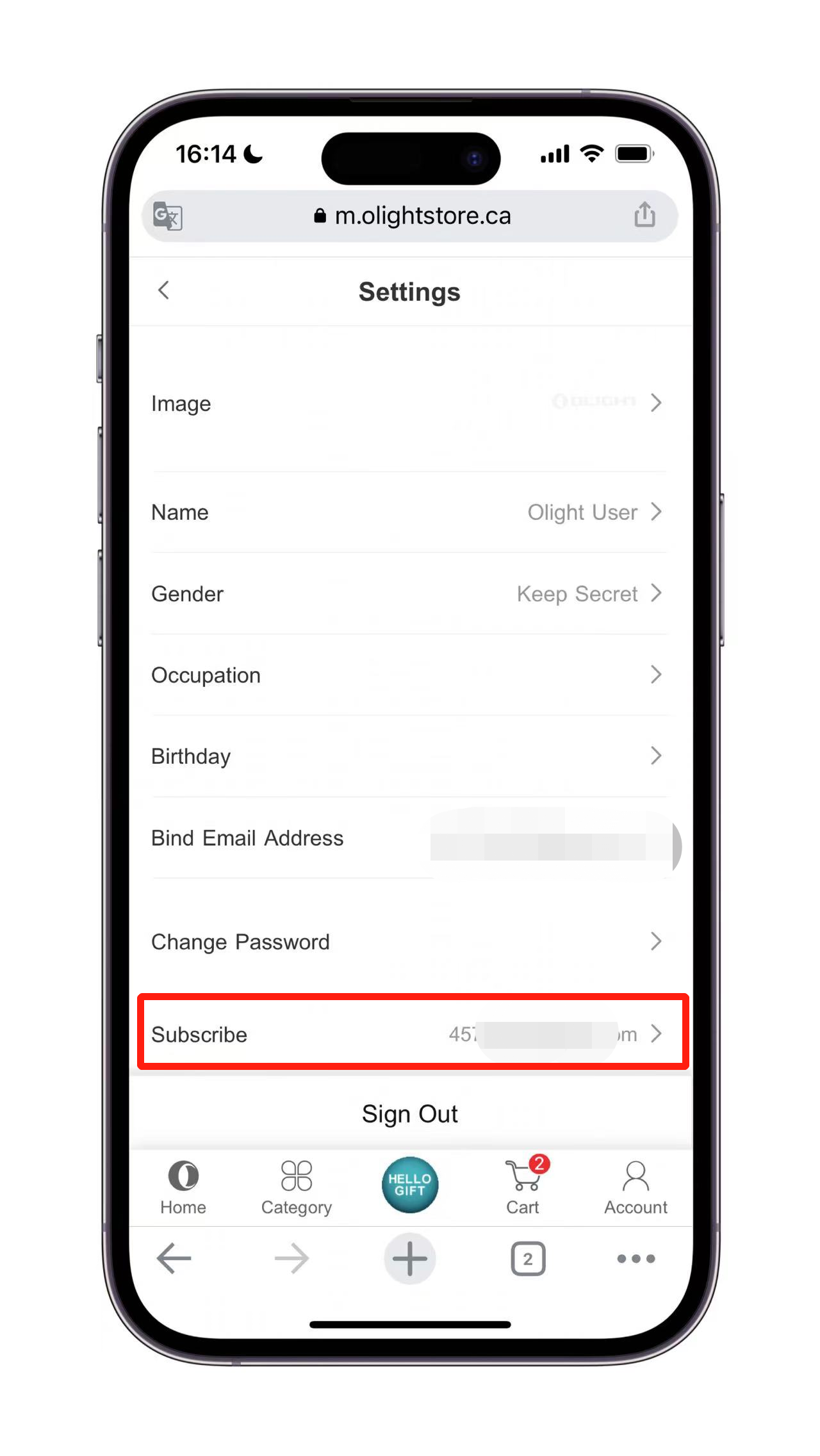
④ Link order: If you placed an order without registration, you can link this part of the order to your account after registration, provided that the email address of the order is the same.
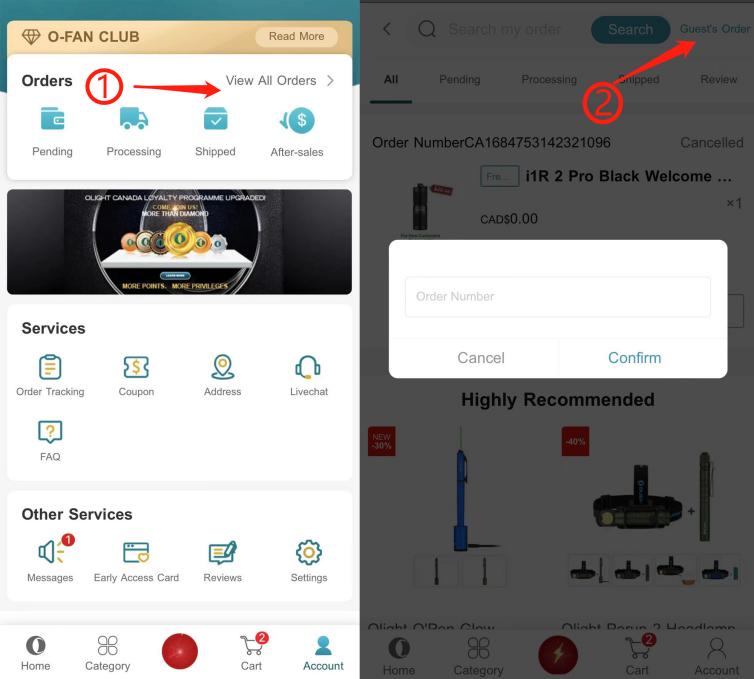
About Points and O Coins
The main differences between points and O coins are:
How to get | Use | |
| Points | Login, Lucky wheel, shop, comment and more | Membership upgrade |
| O coins | Olight CA official website shopping, $1=1 O Coin | Redeem gift |
Cancel the order
If you need to cancel the order, please contact us in time before shipment.
About returns
Please check the product after receiving it, if there is any problem, please contact us within 30 days after receiving the product. For detailed instructions.
Please see our warranty policy: Olight CA Warranty.